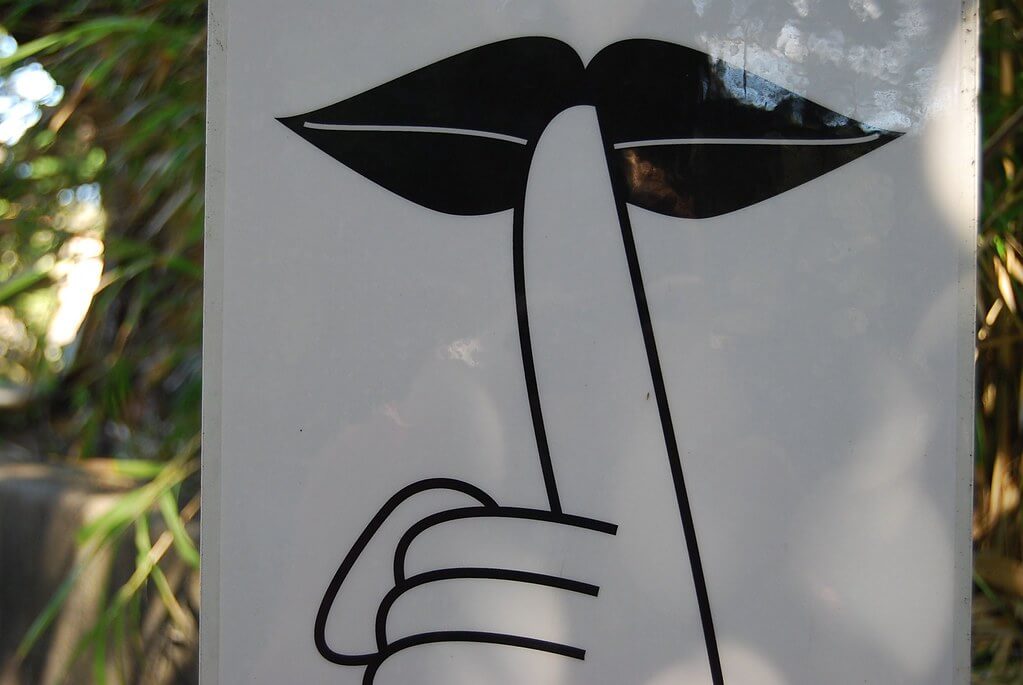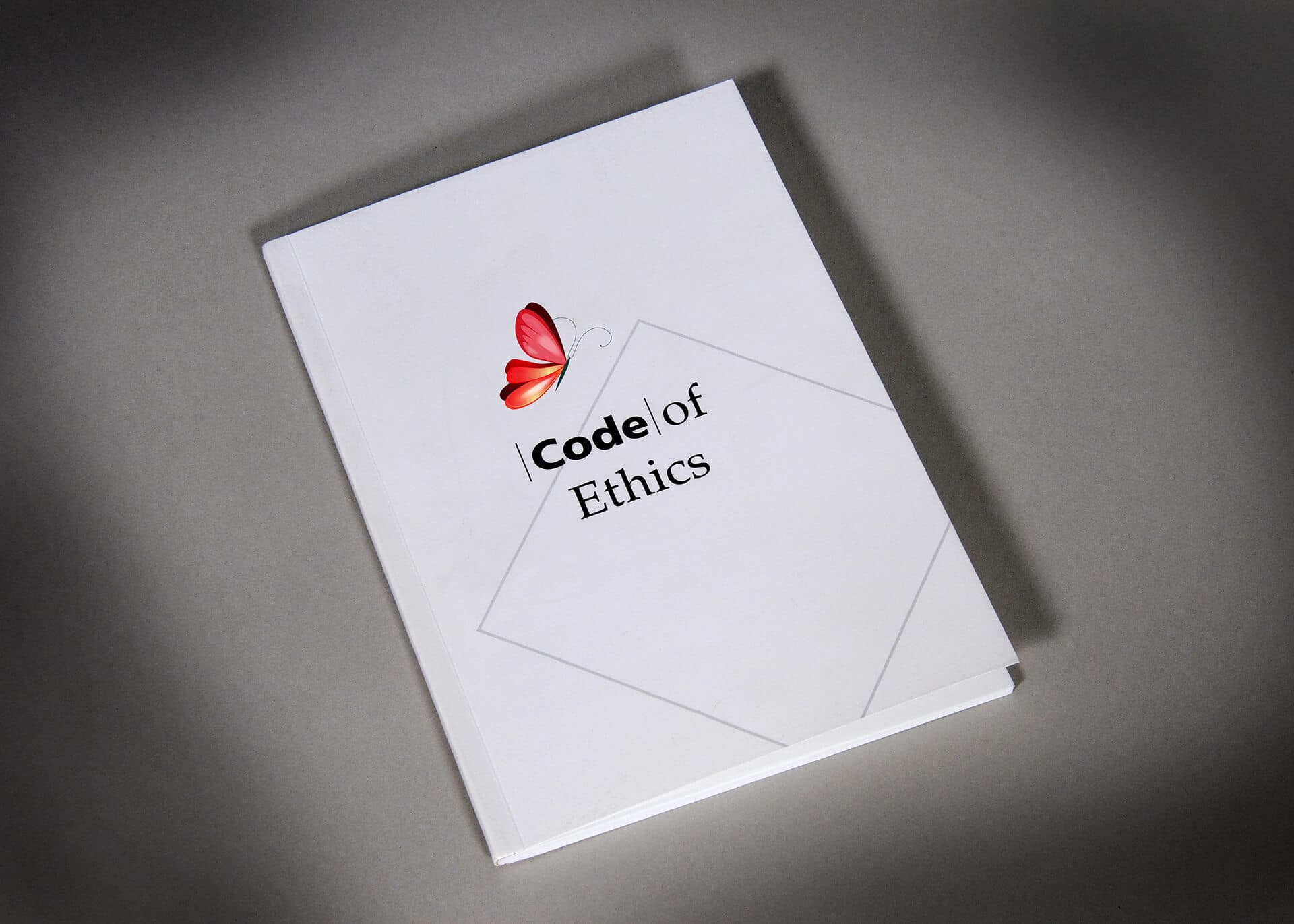This is an update to a 2010 article I wrote called “How do I avoid becoming the next Tiger Woods?” aimed at helping clients improve their OPSEC in light of the Tiger Woods cheating ‘scandal’. A lot has changed since then so a lot has been updated and added to help you avoid getting caught by whoever it is you don’t want to be caught by. No judgement from me, I also value my privacy highly.
At the bottom of this piece, you’ll also find a lovely infographic as well as booking advice from Isobel Andrews. Once you know how to best protect yourself, it’s time to move onto the fun part: Seeing providers! Using the advice in Isobel’s article, you will ensure that you book your date like a perfect gentleman.
Internet and Device Security
A big change that’s happened since the original article is the evolution of smartphones. Now with almost everyone always having one — and many as their primary device — it is important to talk about how to stay safe when using one.
In an ideal world you have a Pixel 4a with CalyxOS on it. If you are truly into privacy and you need to carry a mobile phone in your daily life, take a look into this. I do not use/carry a mobile phone, but this would be something I’d trust as a secure setup if I did. I’ve thought of getting a Pixel 4a with CalyxOS and no sim card just for the camera, but haven’t pulled the trigger.
GET A VPN
This is a ‘you should really be doing this anyway’ kind of thing, but get a VPN if you don’t already have one. Set it to the fastest server option in the EU. Why the EU? GDPR. Sites have to show you what they’re collecting on you, why, and allow you to opt out of most of it. This is 100% worth it. Some sites will be a little fussy on VPN from tablets or phones. If you can, try to use those sites on a computer with a VPN. Some sites don’t allow EU visitors because they’d rather not be GDPR compliant. In those situations, I try to choose Canada or Mexico. I only choose a server in the US when I absolutely have to.
Suggestions for VPNs
Njalla: (formerly iPredator): 5 Euros a month, very trustworthy (Njalla is what I would call an anonymity focused company), works well. No real information required, great customer service.
ProtonVPN: Multiple plans starting at free, ideal plan is 8 Euros. Includes streaming service support and TOR over VPN. You can pay yearly to save money. Great company to deal with, great customer service.
PIA: Affordable. $39.95 if you pay annually. Reliable with regularly updated software. They are also publicly anti-FOSTA/SESTA and took out full page newspaper articles protesting the law.
Password Manager
You shouldn’t know your passwords. Crazy, I know. But hear me out. You should know a single extremely secure Master Passphrase that unlocks your password manager. This passphrase should be a sentence with spaces that is easy to remember but no one could figure out. EXAMPLE: Tony has two pink and yellow socks! would be a good passphrase. The password manager will generate random passwords for each website you visit and store them inside. The most popular ones are LastPass and 1Password. You should look over them as well as looking up some reviews to figure out which one is right for you.
STOP USING BIOMETICS TO UNLOCK YOUR DEVICES
Don’t sigh at me, I know they’re convenient and futuristic and cool. I have a valid reason for this. Passwords are protected under the Fifth Amendment. They count as knowledge. Your fingerprints don’t. Secure your device with a passphrase or 8 digit code instead. Something no one could figure out by knowing you and something you can’t be legally compelled to give up.
Secret Calculator App
This is exactly what it sounds like and there are plenty out there. A secret calculator app is a fake calculator that only unlocks if you know the code. So if someone were to open your phone and do simple math in it, it would not unlock unless they figured out your code. A secret calculator app holds photo and videos. Use a different lock code than the one for your phone.
I feel this is obvious but don’t make either of these passcodes a number anyone besides you would ever know. Do not use your birthday, any part of your SSN, a child’s birthday, none of it. Come up with some entirely new number that has nothing to do with anything anyone could ever guess about you. Use this website to generate a passcode by unchecking all boxes except includes numbers and generate on your device. These two should be checked. Also, while you’re on that website read their safety tips for password management below the generator.
Messaging
DMs are insecure, but sometimes you need a way to chat with a provider. Don’t worry, there’s a secure app for that.
Signal: Signal is the go-to everyone’s favourite encrypted chat app and the industry standard. It works similar to your native texting software but it is encrypted. It is fully open source. It requires a phone number to use (google voice does work) but it can be synced with a desktop app so you can get messages on both a laptop and a mobile device. Many providers already have this. The biggest downside is the phone number requirement and having to use a smartphone for setup.
Wickr: Wickr is a lesser known and similar application that I like quite a bit. Wickr doesn’t require your actual phone number to use, and it has a feature that not only erases all messages but also overwrites them with junk data so recovery is impossible. On top of that it has a basic built in photo editor. This makes it a great choice for those who like to do sexting sessions. It is not fully open source, but that is one its few downsides. It has also been purchased by Amazon. Depending on how much that matters to you, this can still be a good option for sexting, but I wouldn’t use it for anything more serious.
Session: Session is a fork of Signal that does not require a phone number. It is similar to Signal in fuction and has apps across all platforms. The downside is that it is hosted in Australia which has some pretty gross privacy laws (that most Australians seem to hate). They’re pretty transparent about how they handle everything but because of that, it goes on the “great for sexting, wouldn’t say anything more sensitive” list
That said, these are all solid choices, I encourage looking into them and pick which one fits your needs better. I recommend always having a throwaway phone number whether it’s Sideline, Google Voice, Skype, Grasshopper, TextFree, TextNow, or one of the other million providers out there. Your real phone number is almost as sensitive as your social security number and while you may laugh at that idea, experts agree. While you should give a provider your real phone number when asked for screening purposes, you should text everyone who isn’t in your immediate circle through an app with your throwaway number. Don’t sign up with it on a bunch of websites or store cards, memorise and use a throwaway number for that. Use browsers instead of apps whenever you can, never give things access to things they don’t need to function.
And just say no to Telegram for anything sensitive. Casual chatting? A place to keep up with providers that is more intimate than Twitter? Sure. But I wouldn’t use it for anything sensitive. You can read why I feel this way here.
Embrace Crypto
I don’t mean dump all your money in it or use it for everything but if you’re putting down deposits, crypto is a good way to do it. First, providers pay a lot of advertising, hosting, and other industry charges in crypto these days so it is helpful to them when clients place deposits this way. Second, it is the most discreet way to place a non-gift card deposit. I recommend using cash in a bitcoin ATM if you’re worried about discretion however using an exchange is the cheapest way. A full set of instructions on how the ATM works is located here.
Browser Safety
When possible, use TOR. Yes it’s slower, but it’s worth it when you don’t want a paper trail. On any other browser, always use private mode so that there is no browser history or cache to deal with. Just in case you forget, set your browser history to auto-clear on close and always close the window. Use a browser like Chromium, Opera GX, or Firefox. Avoid Safari and Chrome when possible. Use DuckDuckGo and Ecosia for searches. The Brave search engine is getting pretty good and has a feature to incorporate google results when you don’t like theirs. Do not let browsers store your passwords. If you use a password manager’s browser extension make sure it requires you to login each time the browser is opened with your Master Passphrase.
Provider Research
Do solid research before any in person meeting. The provider should screen you in some way. I would be hesitant to see a provider who doesn’t screen because you know who else doesn’t screen? Uncle LE0. So make sure your provider is legit. How can you do that? Several ways.
Look for a social media footprint. Most providers will have Twitter, Instagram, paid content site, TikTok, YouTube, or some other form of social media that will give you a better picture of who you’re meeting. Read the website, look for ads on other websites. Drag the pictures in the google image search bar. Not only will this help you verify their existence and put you more at ease, you will start to get excited for your visit the more you feel you ‘know’ them. Some are UTR (under the radar) and may not have an active website, or they have a locked social media account. If you’re worried about those things, a UTR provider may not be for you. You should not go into a visit feeling anything other than anticipation. Worry or fear should be the furthest emotions from your mind.
I think reviews aren’t worth the air they’re written on, personally. And I don’t think they help you ‘know’ a provider at all. Most are written to be fantasy jack off material and an ego stroke to the person who wrote them. I don’t think they tell you anything useful, and I’ll go a bit further and say I think reviews can set you up for disappointment because activities are frequently embellished and some may not even be offered. Then you’re left disappointed with them because of something some dude said they did because it made his dick hard to think about when writing the review. I think it’s better to verify their existence in other ways, and then just have the experience you’re going to have. Also, I will admit I don’t totally understand why you would want to read about some other guy being dick deep in the woman you want to be dick deep in. Feel free to explain it to me, I’d love to understand.
Submitting Forms
Make sure a providers website is secured via SSL before submitting a form with personal information. You’ll know that if the website begins with https:// and most browsers have a secured padlock somewhere on the URL bar — if it does not, try to type it in manually with https://. If the site does not have an SSL certificate, it will not work. If it loads, you’re good to go. If the site does NOT have an SSL certificate, submit the same information they ask for on the form via email (preferably encrypted email like ProtonMail).
Always Hire a Pro
I realise this may sound self serving, but it’s truly not. I firmly believe that if you are married and seeking something outside of your marriage, you should avoid dating and hookup apps. Avoid playing without paying when having an affair. Why? Because an unpaid affair partner is more likely to have a reason to blow up your life than a paid companion. A pro isn’t going to get jilted at the fact you want to stay with your wife. We don’t care. And if you’re going to step out, you might as well do it in the most risk free way possible.
DON’T DO THESE THINGS
Don’t store providers numbers in you phone as their working names. That’s asking for it. If you need to store numbers, make sure the names are the names of men. Pick something that starts with the same letter. Missy becomes Mike, Harmony become Harold, Eva becomes Erik, et al.
Don’t research providers on shared or work devices. This is also asking for it. If you share a laptop with your spouse, don’t google (your city) escort on that computer. Even if you clear the history, even if you clear the cookies. This is not good practice.
Don’t use recognisable usernames If your name is Jim B. Jacobson your twitter username should probably not be @jbjacobson with a feed full of RTs of your favourite providers. You want something generic and non-sexual. Do not use your age or race in the username. CoolWhiteGolfDude45 is not a good username as your spouse knows you are white 45 and a golfer. While that alone isn’t enough to bust you, it could be with suspicion and other evidence they’ve gathered. Try a username generator if you are stuck for something both clever and discreet. Use something that you feel showcases you without giving away who you are.
Don’t lurk in a hotel or building lobby. Wait in your car, wait outside on your phone, stand in a smoking area, stand around the corner. Literally anything besides lurk around the lobby on your phone. Even if they’re a few minutes late, do not do this. It’s very indiscreet. Similarly, don’t talk in the hallway or near the inside door of her hotel. Do not greet her from the hallway or goodbye as you’re leaving, make it look like you’re entering and leaving your own room.
Don’t ask intrusive questions like how many people they sees a day, or if they has a partner or kids, or what their family thinks of what they do. They’re not going to ask you what your wife or co-workers think of what you’re doing, please give them the same courtesy.
Don’t express ‘in love’ feelings for a provider, even if you have them. This makes it awkward, and we usually have to fire you. Usually you will get over these feelings on your own in time — realising it’s not really love but a love of having your needs met — so I encourage you to sit with them instead of expressing them. If you feel you cannot get over these feelings, stop seeing that provider. I will write a cautionary whale (Juno reference) on this topic at a later date. Trust me.
HOW TO BOOK A DATE WITH AN ESCORT
Now that we’ve covered OPSEC, here is a wonderful infographic and article written by Isobel Andrews on how to book with a provider:

Did I forget anything? Do you have questions? Just @ me on twitter!
Featured image source